Inacom is pleased to announce the general availability of RFScan, our application based on Sharp’s OSA technology. With RFScan, users at the MFP can interact with an on-premise or hosted RightFax instance.
Rightfax is a popular enterprise faxing solution that helps businesses streamline their communication processes. With RFScan, users of Rightfax can become even more productive by interacting with their on-premise or hosted RightFax instance directly from their Sharp MFP. This means that users can send and receive faxes, manage fax jobs, and access Rightfax address books without having to access their desktop or laptop computers. By using RFScan, users can save time and work more efficiently, ultimately helping their businesses stay competitive in the market.
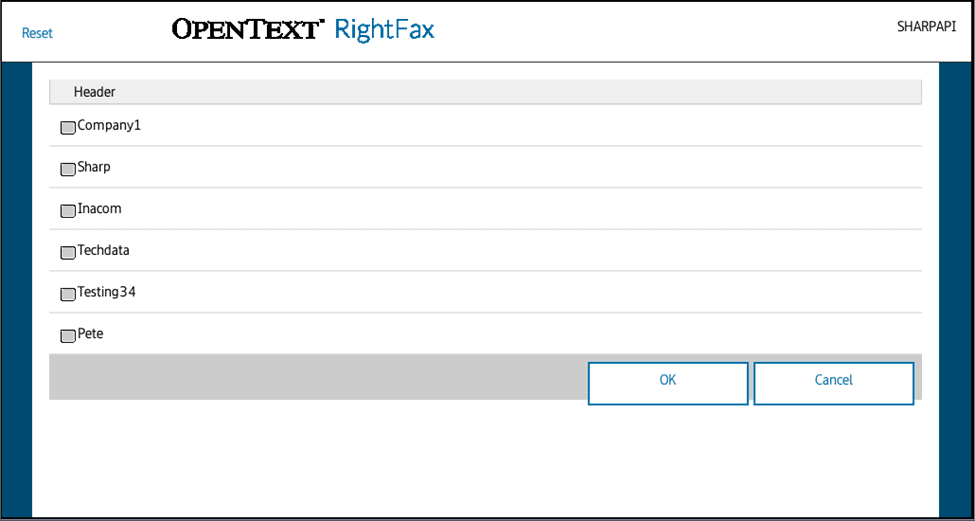
WHY RFSCAN IS BETTER THAN OTHER RIGHTFAX TO SHARP INTEGRATIONS
We have noticed multiple attempts to integrate Sharp MFPs with Rightfax using OpenText's generic SMTP connector. While it is possible to send faxes through email using this method, you are limited to manually inputting the fax number. But users miss out on all the other features of RightFax, such as user authentication, the Address Book, Cover Sheets, and Job Options.
RFScan leverages the RightFax API to directly extend the full capabilities of Rightfax to the MFP's panel - the place where users are most likely to be sending their fax.
FEATURES OF RF SCAN
Some of the main features of RFScan include:
- Multiple Authentication Methods. RFScan provides three user authentication scenarios, based upon how the solution administrator wants to configure the application.
- Users can authenticate themselves to the RightFax environment using a username and password.
- Administrators can pre-populate the username field
- Guest access to bypass authentication (if configured by your administrator) A variety of authentication methods are available based upon the desired customer workflow and administrator's configuration.
- View of the RightFax address book from the MFP panel. Once authenticated, users can access the RightFax address book from the MFP panel.
- Multiple Destination Fax Numbers. Multiple fax recipients may be selected by pressing the Add Recipient button and entering another fax number.
- The Recipient List may be reviewed prior to sending the fax. You can also select and delete a number, if necessary.
- Send your fax from the Sharp MFP to multiple recipients using the RightFax connector.
- Choose and Edit Your Coversheet. The fax options button will allow the selection of a coversheet and provide an input box for the display of notes on the coversheet. Use the MFP keyboard to insert your messaging.
- Customize Job Options The job options button will allow the user to specify a different original document size, or force duplex scanning of the original.
CONTACT US ABOUT OUR RIGHTFAX TO SHARP MFP APPLICATION
Our application is available for Sharp Dealers and RightFax users with Sharp copiers. Contact us to learn more about how we can help you integrate your Sharp MFPs with RightFax.